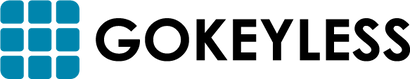Your Cart is Empty






Master Lock 6440ENT
Bluetooth Door Controller for Commercial Properties
SKU: 6440ENT
$172.65

The Master Lock 6440ENT Bluetooth Door Controller provides secure keyless access easily wiring into electric strikes or magnetic locks. Protect your retail storefronts, employee or warehouse entry points, and service doors with simple, secure Bluetooth access. When paired with the intuitive Master Lock Vault Enterprise app, you can control, monitor and track building access with a few taps from your smartphone. No more fumbling around with or losing keys, no complicated combinations to memorize and no unauthorized key duplication to jeopardize your security.
Master Lock’s Vault Enterprise software platform eliminates the need for physical keys and key management leveraging 256-bit, military-grade encryption. Manage access rights of individuals, multiple users and user groups while receiving detailed access history from one centralized platform. A convenient map shows all box, lock box and door locations right from your smartphone. From one door to thousands of locks, Vault Enterprise has you covered.
Basic
| Manufacturer | Master Lock |
|---|---|
| Color | Black |
| Power | 12/24 VDC |
| Smartphone Compatibility | Android 5.0 or later, iOS 10 or later |
| Warranty | 1 Year Limited |
| Brand | Master Lock |
Door requirements
Security
| Wireless Protocol | Bluetooth BLE |
|---|
Dimensions
| Dimensions | 5.25 (H) x 1.4 (W) x 0.80 (D) in. |
|---|---|
| Weight | 0.30 lbs. |



 Over 5 Million Locks Sold
Over 5 Million Locks Sold Trusted Since 2003
Trusted Since 2003 Help
Help