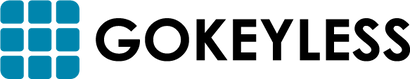Your Cart is Empty
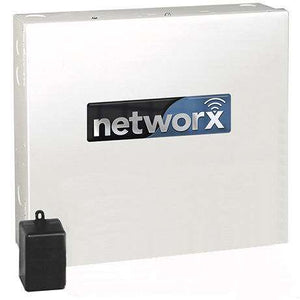
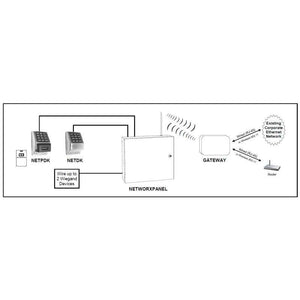


Networx NETPANEL
Wireless Prox/PIN 2-Door Controller
SKU: NETPANEL
$671.49 $382.23 SAVE 43%

With organizational theft on the rise, never has it been more important to pay close attention to your security measures. In today’s climate, it doesn’t take any time at all for an outsider or one of your own to subvert your existing key system; master keys can be lost or stolen, employee keys get copied, and doors stay unsecured because of the hassle of keys. Switching to managed access makes all the difference in thwarting a security breach, and bringing benefits to your bottom line. The Networx NETPANEL 2-door access control system by Alarm Lock delivers this and more. And because it’s wireless, updating doors, or performing a global lockdown becomes a snap. With a few clicks, you can add or delete someone’s PIN, card, or key fob from the system. With a few clicks, you can enable free passage, or change a door’s auto-unlock schedule. You’ll also be glad to know in the event of an emergency — not a capability with other wireless access control systems — you will be able to lockdown all doors on the system from the keypads. Of course you can always do this from your office. In a panic situation you may not be at your desk however, and will need to quickly make every door on the system only accessible by personnel with administrative permissions. The extent to which the Networx wireless access control system will improve your physical security is as good as anything offered today. It’s why you see leading hospitals, businesses, firms, retailers, and airports turning to Networx for handling their access control, risk management, and loss prevention challenges.
How you go about setting up your Networx NETPANEL wireless access control system will be determined by what’s at your doors now. The NETPANEL itself typically mounts on the wall, in a utility closet, or behind a ceiling panel near the door(s). You then wire from the NETPANEL to your keypad/reader, and electric lock, which will be an electric strike, or maglock. Everything you need to power the system is self-contained within the NETPANEL, so you won’t need to worry about bringing in another power source. If your door already has an existing electric lock, and you want to add wireless control to the door with Networx, you can keep using your current locking hardware. To complete the system, a Networx Gateway is required. This gateway typically mounts on a wall or ceiling within range of your NETPANEL(S). An antenna comes built into the NETPANEL for communicating wirelessly with the gateway. The great thing about these gateways is you only need one for up to 63 NETPANELS. Alarm Lock’s NETPANEL is also compatible with the Wiegand interface. This means if you have existing Wiegand 26-bit readers, which covers most of what you’ll find installed today as far as existing card systems go, you can add wireless control to the door without needing to replace your readers or cards. Since you already have everyone badged and credentialed under the Wiegand system, all you’ll need to do now to add someone wirelessly to Networx is create their badge, and send the updates to the door. By the time the employees gets to the door their badge will already be working. The important thing to remember with Networx is because this is not an open architecture system, you can have it up and running in very little time, and at a small portion of the cost of other systems because you won’t incur the expense and coding time required for integrating the manufacturer’s wireless access control software into an existing platform. Not to mention, with Networx, since the system information is stored in the NETPANEL, it really doesn’t matter if a gateway were to go down, you would still have functionality at the keypad, you just wouldn’t be able to send/receive wirelessly until you got a new gateway. With other systems, should the comparable hardware to Networx’s gateway become compromised, the only way anyone is getting through the door would be with a mechanical back-up key or to kick it down.

Basic
| Manufacturer | Alarm Lock |
|---|---|
| Event Scheduling | 500, Automated Unlock/Lock |
| Radio Frequency | 900MHz |
| Warranty | 2 Year Manufacturer |
| Brand | Alarm Lock Trilogy Trilogy Networx |
Door requirements
Security
| Users | 5,000 |
|---|
Dimensions
| Dimensions | Housing: 10.5 (H) x 8.5 (W) x 3 (D) in. |
|---|---|
| Weight | 8 lbs |



 Over 5 Million Locks Sold
Over 5 Million Locks Sold Trusted Since 2003
Trusted Since 2003 Help
Help