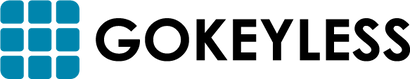Your Cart is Empty
Categories
Industry
Kwikset Products
Kwikset, a trusted name in residential door hardware, offers a diverse range of locks and smart home solutions. Elevate your security measures with Kwikset's reliable and high-quality products, designed for residential applications. Discover the excellence in security with Kwikset - where durability meets innovation in safeguarding your home. Explore the possibilities of advanced residential security with Kwikset's innovative solutions.

Kwikset Thick Door Kit (81248/84992)
Kwikset Thick Door Kit (81248/84992)
$6.29
Kwikset Thick Door Kit (81248/84992)
$6.29

Kwikset SmartCode 916
Kwikset SmartCode 916
$291.92
Kwikset SmartCode 916
$291.92

Kwikset SmartCode 917
Kwikset SmartCode 917
$158.70
Kwikset SmartCode 917
$158.70

Kwikset SmartCode 912
Kwikset SmartCode 912
$238.27
Kwikset SmartCode 912
$238.27

Kwikset Powerbolt 2
Kwikset Powerbolt 2
Sold Out
Kwikset Powerbolt 2
Sold Out

Kwikset SmartCode 916 CNT
Kwikset SmartCode 916 CNT from
$249.00
$291.92
Kwikset SmartCode 916 CNT from
$249.00
$291.92

Kevo Convert
Kevo Convert
$139.69
$149.99
Kevo Convert
$139.69
$149.99

Kwikset Halo
Kwikset Halo
$265.32
Kwikset Halo
$265.32

Kwikset Obsidian
Kwikset Obsidian
$291.92
Kwikset Obsidian
$291.92

Kwikset Halo Touch CNT
Kwikset Halo Touch CNT
$313.18
Kwikset Halo Touch CNT
$313.18

Kwikset SmartCode 915
Kwikset SmartCode 915 from
$213.46
$234.82
Kwikset SmartCode 915 from
$213.46
$234.82

Kwikset Aura
Kwikset Aura
$198.69
Kwikset Aura
$198.69

Kwikset Sydney 154SYL
Kwikset Sydney 154SYL
$36.17
Kwikset Sydney 154SYL
$36.17

Kwikset Home Connect 620 CNT
Kwikset Home Connect 620 CNT
$179.91
Kwikset Home Connect 620 CNT
$179.91

Kwikset Halo
Kwikset Halo
$305.30
Kwikset Halo
$305.30

Kwikset Halo Touch TRL
Kwikset Halo Touch TRL
$313.18
Kwikset Halo Touch TRL
$313.18

Kwikset SmartCode 917
Kwikset SmartCode 917
$158.70
Kwikset SmartCode 917
$158.70

Kwikset Pembroke 730PML
Kwikset Pembroke 730PML from
$41.47
$43.10
Kwikset Pembroke 730PML from
$41.47
$43.10

Kwikset Thick Door Kit (81248/84992)
Kwikset Thick Door Kit (81248/84992)
$6.29
Kwikset Thick Door Kit (81248/84992)
$6.29
Kwikset SmartCode 916 CNT
Kwikset SmartCode 916 CNT from
$249.00
$291.92
Kwikset SmartCode 916 CNT from
$249.00
$291.92
Kwikset SmartCode 915
Kwikset SmartCode 915 from
$213.46
$234.82
Kwikset SmartCode 915 from
$213.46
$234.82
Kwikset Home Connect 620 CNT
Kwikset Home Connect 620 CNT
$179.91
Kwikset Home Connect 620 CNT
$179.91
Kwikset Pembroke 730PML
Kwikset Pembroke 730PML from
$41.47
$43.10
Kwikset Pembroke 730PML from
$41.47
$43.10
Kwikset Home Connect 620 TRL
Kwikset Home Connect 620 TRL
$179.91
Kwikset Home Connect 620 TRL
$179.91
Kwikset Code Setting Service
Kwikset Code Setting Service
$12.80
Kwikset Code Setting Service
$12.80
© 2025 GoKeyless. All rights reserved. Privacy Policy. Terms of Use. Powered by Brandography.



 Over 5 Million Locks Sold
Over 5 Million Locks Sold Trusted Since 2003
Trusted Since 2003 Help
Help