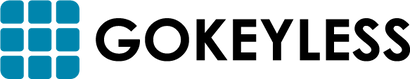Your Cart is Empty






Kevo Convert
Smart Lock Conversion Kit
SKU: 925 KEVO CONVERT 15
$298.00 $139.69 SAVE 53%
 Lock and Unlock from Your Smartphone No dumb locks at our house! The Kevo Convert conversion kit easily replaces your current lock's interior hardware only & installs in minutes. Use your phone to lock or unlock your Kevo Convert within Bluetooth range. Your current lock's exterior hardware stays the same. No additional installation required.
Lock and Unlock from Your Smartphone No dumb locks at our house! The Kevo Convert conversion kit easily replaces your current lock's interior hardware only & installs in minutes. Use your phone to lock or unlock your Kevo Convert within Bluetooth range. Your current lock's exterior hardware stays the same. No additional installation required.
YOUR SMARTPHONE IS NOW YOUR KEY
Open the Kevo app and control your door with a click on the screen. No more fumbling for your keys.NO SMARTPHONE? NO PROBLEM
Purchase the full lock solution Kevo 2nd Gen. Touch-to-Open Smart Lock and have the ability to use fobs as well.KEVO MOBILE APP
Kevo includes a free mobile app which is used for initial setup, sending, disabling and deleting eKeys, viewing history of smart lock activity, and setting up other configurable features and options. The Kevo App must be opened to lock/unlock the Kevo Convert lock. Available for download at the Apple App Store for iOS devices* or Google Play for Andriod devices**. *Available for Apple iPhone 4s and newer only **Available for select Android 5.0 Lollipop devices

Basic
| Manufacturer | Kwikset |
|---|---|
| Battery Type | AA |
| Lock Features | Audit Trail, Bluetooth, Remote Control, Scheduling, Temporary Codes, Timed Codes |
| Solution | Electronic |
| Warranty | 1 Year Electronic, Lifetime Mechanical and Finish |
| Access Type | Smartphone/App |
| Brand | Kevo Kwikset |
Door requirements
| Door Handing | Reversible |
|---|---|
| Battery Life | 1 Year |
Security
| Wireless Protocol | Bluetooth BLE |
|---|
Dimensions
| Door Thickness Minimum | 1 3/8 in. |
|---|---|
| Door Thickness Maximum | 1 3/4 in. |
| Backset | Adjustable |
| Dimensions | 5.75 (H) x 2.75 (W) x 2 (D) in. |
| Door Stile Width | Minimum 3 in. |
| Weight | 2 lbs |



 Over 5 Million Locks Sold
Over 5 Million Locks Sold Trusted Since 2003
Trusted Since 2003 Help
Help