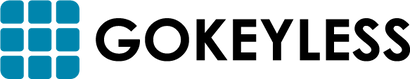Your Cart is Empty
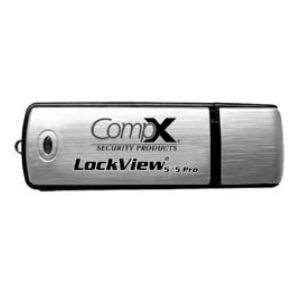
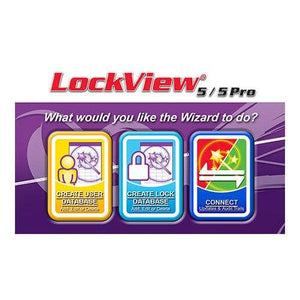
CompX LockView 5
Lock Management Software
SKU: LockView-5
$735.00 $673.32 SAVE 8%

LockView 5 works on 200 and 150 Series eLocks which are not network capable. An authorized administrator creates a database of users and locks on a laptop PC to program and manage eLock cabinet and refrigerator locks. LockView 5 can be used seamlessly with any 200 or 150 Series eLocks. All communication with 200 and 150 Series eLocks must be done with LockView 5 installed on a laptop. The laptop must then be brought to each eLock for downloading and uploading of temperature logs (if equipped), access audit trails, user changes, eLock changes and access rights changes. Software kit includes USB drive.
When connected to eLock Refrigerator locks, LockView retrieves up to 500,000 temperature data points and provides programmable charts, graphs and reports, as well as comprehensive audit trail of the last 1,500 (150 series) or 15,000 (200 series) access attempts – including date, time and user name. Standard temperature monitoring is 100°C to -40°C, and to -100°C with the ultra-low temp version. Manual programming performed at a specific eLock will be downloaded to LockView when connected.
Basic
| Manufacturer | CompX |
|---|---|
| Brand | CompX eLock CompX |



 Over 5 Million Locks Sold
Over 5 Million Locks Sold Trusted Since 2003
Trusted Since 2003 Help
Help