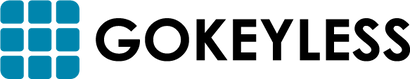Your Cart is Empty
Sale
CompX LockView 4.0
Access Control Software
SKU: EL-LockView-4
$1,700.00 $538.46 SAVE 68%
 Windows-based, easy to navigate and intuitive software for centrally managing your new Stand-alone and WiFi Network eLock(s). LockView 4.0 allows authorized personnel to create a database of users and locks on a local/network PC. When managing eLock stand-alone locks, you'll use your laptop/netbook PC to connect directly into the lock to upload your user data, download reports, and retrieve audit trail by connecting one end of the supplied USB cable into the lock, and the other end into your laptop/netbook/pocket PC USB port. When managing eLock WiFi/network locks, you'll communicate and manage the locks wirelessly over your network via 802.11, using your existing network infrastructure.
Windows-based, easy to navigate and intuitive software for centrally managing your new Stand-alone and WiFi Network eLock(s). LockView 4.0 allows authorized personnel to create a database of users and locks on a local/network PC. When managing eLock stand-alone locks, you'll use your laptop/netbook PC to connect directly into the lock to upload your user data, download reports, and retrieve audit trail by connecting one end of the supplied USB cable into the lock, and the other end into your laptop/netbook/pocket PC USB port. When managing eLock WiFi/network locks, you'll communicate and manage the locks wirelessly over your network via 802.11, using your existing network infrastructure.
Basic
| Manufacturer | CompX |
|---|---|
| Hardware Requirements | CD-ROM, Intel Pentium II processor, Keyboard, Mouse or compatible pointing device, VGA or Super VGA monitor |
| Memory | 2GB RAM - Pentium III 1.0 GHz or higher (4GB recommended) |
| Operating System | Microsoft Windows |
| Storage | 2 GB minimum |
| Brand | CompX CompX eLock |



 Over 5 Million Locks Sold
Over 5 Million Locks Sold Trusted Since 2003
Trusted Since 2003 Help
Help