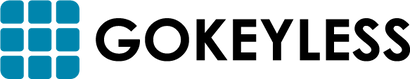Your Cart is Empty
Explore Schlage's Multi-Family Solution—Access Powered by ENGAGE™ Technology—Shop the Collection Today!
Categories
Industry
I Ordered My BeHome247 Automation Kit, Now What?

So you’ve made the decision to order the BeHome247 Home Automation Kit, and you’re ready to give your home an intelligence upgrade; now what do you do?
First of all, congratulations are in order, because you’ve taken an important step towards making the task of managing your home a whole lot easier. The home automation solutions provided by BeHome247 can help you minimize your energy costs while maximizing the security of your residence.
Preparing to manage a connected home is simpler than you may think; now that your BeHome247 kit has arrived, here are a few things you need to know in order to get the most out of your home automation experience.
1. The devices that you ordered have been pre-enrolled and configured by GoKeyless to be plug-and-play, so as soon as you get them, they’ll be ready for use. This means no software downloads and no complicated setup procedures. When you plug your devices into the main gateway (also called the hub), they’ll auto-populate onto your internet-connected device (e.g., smartphone, tablet, latpop, etc.) within 5-15 minutes, and at that point, you’re ready to start using your system.
2. Once your connected devices have appeared on your screen, you can then make whatever adjustments you need to get the settings where you want them to be for each device. For example, you may want to program your thermostat to follow a certain routine schedule based on your family’s lifestyle. Once you’ve established your preferences, your thermostat will auto-adjust during the week in order to regulate the temperature in your home according to your schedule.
3. The BeHome247 system is unparalleled in its ability to easily and effectively secure your home. Using the online interface, you can view the status of all of your devices to ensure that your home is safe and secure. For added peace of mind, you can also set up your system to send you email or text alerts to notify you when members of your family arrive home. You can program your keyless locks to automatically lock at night, and if necessary you can lock or unlock your home from a remote location using your WiFi-enabled device. You can also enable the alarm siren and strobe light features to activate in the event that a security breach occurs.
4. You can establish specific codes for each smart lock in your home, so that you can receive notifications when those codes are used. Since the BeHome247 system also provides you with audit trail capability, you can always stay up to date on how your smart devices are being used, and you’ll be able to detect any unusual activity as well.
5. It’s worth it to take some time and develop a schedule for the lighting settings in your home; this can go a long way toward lowering your energy bill and extending the life of your lights. For example, you can establish daytime settings, where only minimal lighting is used, and then in the evening, you can program your lights to operate at a higher capacity. You can also create certain lighting zones so that the lights will automatically be turned on in frequently used areas, and vice versa.
6. It’s a good idea to determine which areas of your property should be kept under surveillance, and install your video cameras there. Using the online interface, you have the capability to monitor your home in real-time, or watch a previously recorded segment of video footage. BeHome247 provides you with a generous 1GB of video storage, which can record up to 60 hours of high-definition (or 120 hours of standard-definition) video.
7. Your BeHome247 system can be a fantastic way to lower the overall energy usage in your home as well. For example, you can establish a group of settings entitled “Away” that will automatically adjust your thermostat, lock your front door for security, and turn out the lights in order to save energy while you’re not at home.
As you can see, the BeHome247 Home Automation Kits offer you an expansive array of smart home management tools, so don’t be afraid to experiment with various settings in order to find the right fit for your lifestyle and daily routines. Making adjustments to your home automation settings is extremely easy due to the intuitive BeHome247 interface, and as you get more comfortable with operating the system, you’ll be able to make appropriate customizations based on your preferences and take advantage of all of the benefits of living in a connected home.
Browse by Category
© 2025 GoKeyless. All rights reserved. Privacy Policy. Terms of Use. Powered by Brandography.



 Over 5 Million Locks Sold
Over 5 Million Locks Sold Trusted Since 2003
Trusted Since 2003 Help
Help