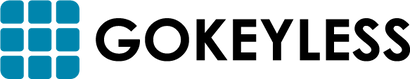Your Cart is Empty
Gate Season is in Full Swing with our Lockey Spring Sale Collection | Shop Now!
Categories
Industry
What is a Smart Key Lock?
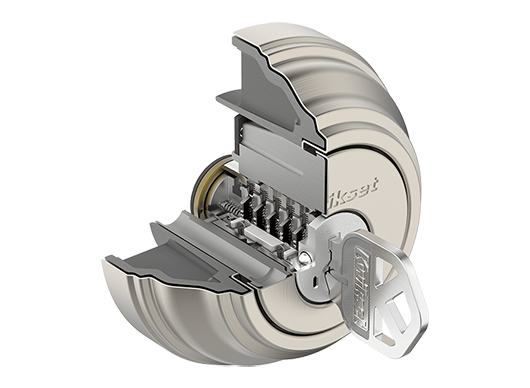
There are many reasons why you may decide to rekey your home’s door locks:
- You recently moved into a new home
- A roommate or family member lost his/her keys
- Your home recently had a break-in
- You and a significant other had a bad break up
- You own an Airbnb and need to manage multiple spare keys
If you’ve ever had to replace your home’s door lock system, you’re familiar with the expense, time, and frustration this type of process can require. With smart key technology, however, rekeying your home never needs to be complicated. And because innovative smart key locks offer improved security, you’ll enjoy the freedom of changing your own locks whenever the need arises with peace of mind.
Are Smart Key Locks Safe?
Similar to traditional key locks, smart key locks use a physical key and tumbler locking system. However, smart key locks have more mechanisms to maximize the security of the locking system. Resistant to lock picking, drilling, and bumping, smart key locks use the addition of two steel balls in the cylinder and a BumpGuard Protection technology that replaces traditional pin and tumble designs with a new side-locking bar to prevent intrusion.
Aside from its enhanced security features, smart key locks allow you to update your keys any time you need to through a simple rekeying process, which further increases security for your home, especially if you or your family lose keys or you’re running an Airbnb and need to change keycodes for incoming guests.
How to Rekey a Smart Key Lock
The smart lock rekeying process is incredibly easy and only requires the following four components to complete:
- Smart key lock
- Original key
- Smart key tool
- New key
To begin rekeying your smart key lock, follow these three simple steps:
- Recognize the current key: Insert your original key into the lock, and turn it clockwise 90 degrees (i.e. one-quarter turn). Leave the key in the lock.
- Reset the smart lock: While the original key is still in the lock, fully insert the smart key tool into the smart keyhole. Then, from their current positions, remove the original key and the smart key tool to reset the lock.
- Program new key:Insert the new key into the key lock, and turn the key 180 degrees counterclockwise (i.e. one-half turn). Then, turn the key 90 degrees clockwise (i.e. one-quarter turn) to the starting position, and remove key to finish the rekeying process.
ing your smart key lock, be sure to completely insert all keys into the lock to ensure your smart key lock accurately updates the locking mechanism to your new key. With 3 simple steps, you can rekey your entire home, keeping you in complete control of your home’s security.
Update Your Security with GoKeyless
If you’re looking to improve your home’s security and have the freedom to change your residential locks as needed, consider installing smart key locks in your home. GoKeyless offers various ANSI Grade 1 certified residential smart key lock options for homeowners. With easy-to-use options like the Kwikset Powerbolt 2 to more advanced smart home door locks like the Kwikset Kevo Bluetooth Smart Lock, you’re sure to find the perfect locking system that provides you with top-of-the-line security and flexibility, all within your budget.
To find the best smart key locks for your home, browse GoKeyless’s wide range of residential locks from Kwikset today!
Browse by Category
© 2025 GoKeyless. All rights reserved. Privacy Policy. Terms of Use. Powered by Brandography.



 Over 5 Million Locks Sold
Over 5 Million Locks Sold Trusted Since 2003
Trusted Since 2003 Help
Help