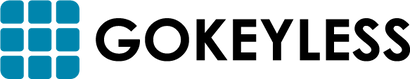Your Cart is Empty
Gate Season is in Full Swing with our Lockey Spring Sale Collection | Shop Now!
Categories
Industry
Smart Homes and Moving: What You Need to Know

So you’ve installed a panoply of super-convenient smart home gadgets, and you’ve spent months optimizing the settings for each device to achieve full home automation glory. There’s only one snag, however – when it comes time for you to move, what will you do with your smart home setup? If you’re not quite sure what your next steps should be, below are some handy tips to help make your relocation much smoother.
If You’re Moving Out of Your Smart Home …
Depending upon the type of smart home system you have installed, there might be certain aspects of the system that are hard-wired into the house. In these cases (unless you want to go through a heck of a lot of trouble and expense), you might have to part ways with some of your smart home tech. In order to avoid any hiccups or confusion during your transition, be sure to take care of the following items:
- Make a list of all the different home automation devices that you’re currently using, along with any pertinent information (e.g., customer support numbers, manufacturer websites, user manuals, etc.). This will help ensure that you don’t accidentally overlook a device that might need to be uninstalled or disconnected. You might even want to create a special box just for all of your smart home devices and related equipment.
- As soon as you have your move-out date locked in, be sure to disable your administrative access to the system. This will protect your personal information when the home comes under new ownership.
- If you leave any smart devices behind, be sure to reset them to the factory defaults, as the new owners might not have the same preferences. That way, the next family can “train” those devices as they see fit.
- Be sure to alert the device vendors about your upcoming move, and leave all the instruction manuals and vendor information with the real estate agent so that they can pass it on to the new owners.
If You’re Moving Into a Smart Home …
What better time to begin your home automation journey then when you’re first moving into a new place. If you’re ready to pick up where you left off, or if you’re starting off brand new, be sure to keep the following items in mind:
- Thoroughly check for compatibility in terms of the home automation technology that already exists in your new digs. It could very well be that you’re using the same type of smart home devices as those of the previous owner.
- Make sure that all access privileges of the previous owners have been disabled.
- Carefully consider how you will configure your new smart home setup, especially in terms of wiring and access to power. You wouldn’t want to create a rat’s nest of wires and cables all over your new home due to inconvenient placement of devices that need to be plugged into power outlets.
The Biggest Smart Home Moving Tip of All
If you want to save yourself a lot of headache and inconvenience, choose a portable smart hub to manage all of your connected devices. The BeHome247 Home Automation System perfectly fits the bill for this purpose, because you can take it with you anywhere you go, and it features ultra-simple plug-and-play installation that will have you up and running in no time. Once your BeHome247 is live, you can manage all of your smart home devices from one convenient portal using your smartphone, tablet or computer, making it easy to adjust each device setting as you see fit.
As you’re settling into your new home, no doubt one of your top priorities will be to get your home automation system fully functional. Use the tips above to help make your transition as seamless and stress-free as possible.
Browse by Category
© 2025 GoKeyless. All rights reserved. Privacy Policy. Terms of Use. Powered by Brandography.



 Over 5 Million Locks Sold
Over 5 Million Locks Sold Trusted Since 2003
Trusted Since 2003 Help
Help