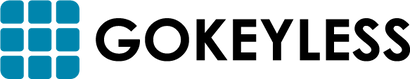Your Cart is Empty
Gate Season is in Full Swing with our Lockey Spring Sale Collection | Shop Now!
Categories
Industry
Schlage Code Setting Instructions
4 min read
Schlage Keypad Locks BE365, FE595, FE575
Step 1 - Add User Code
You need to locate the master code for the lock. Without the booklet there is only one other place to find this code. If you take the lock off of the door you will find the master code on a sticker on the back of the front of the lock.
It is put there for security purposes as it requires you to have the access and ability to remove the lock from the door. The sticker will have three codes on it. The first one is your six digit Master Code labeled as such and the other two are pre-set four digit user codes set by the manufacturer so that the people do not have to set a code unless they want to do so.
Step 2 - Delete User Code
Now that you have located the Master Code you need to begin by removing the old user code
in the lock. If you look at the keypad you will notice that it has ten numbers and above those
ten numbers is a button labeled Schlage.
We will use the following abbreviations for the sequences:
The Master Code is six digits and will look like this: 6DMC.
The four digit user codes will look like this: 4DUC
The Schlage button will light up as you do the sequences:
It will flash orange once it is in program mode, green when it accepts sequences and codes,
and red when something is entered incorrectly.
To remove a code you will do the following Sequence:
DELETE CODE: 6DMC + Schlage button + #2 + Current 4DUC + Re-enter Current 4DUC Schlage
Button flashes green.
Step 3 - Delete All User Codes
Now that you have removed the code the previous owners had you may worry about there being
more codes in the lock. Well do not worry as we can go ahead and erase all the user codes
on the lock with one sequence:
Remove ALL User Codes: 6DMC + Schlage button + #6 + Reenter 6DMC
Note: This removes all user codes but not the master code.
Step 4 - Change Programming Code
Excellent job on removing the old codes now you need to enter a new code for yourself.
To add a new code at any time you will follow this sequence:
ADD CODE: 6DMC + Schlage button + #1 + New 4DUC + Reenter 4DUC
Schlage button flashes green.
Congratulations once again as you have now reprogrammed your new locks and they are ready to use!
Schlage Touchpad Locks: Schlage Connect, Schlage Touch, Schlage Sense
Step 1 - Add User Code
You need to locate the master code for the lock. Without the booklet there is only one other place to find this code. If you take the lock off of the door you will find the master code on a sticker on the back of the front of the lock.
It is put there for security purposes as it requires you to have the access and ability to remove the lock from the door. The sticker will have three codes on it. The first one is your six digit Master Code labeled as such and the other two are pre-set four digit user codes set by the manufacturer so that the people do not have to set a code unless they want to do so.
Step 2 - Delete User Code
Now that you have located the Master Code you need to begin by removing the old user code
in the lock. If you look at the keypad you will notice that it has ten numbers and above those
ten numbers is a button labeled Schlage.
We will use the following abbreviations for the sequences:
The Master Code is six digits and will look like this: 6DMC.
The four digit user codes will look like this: 4DUC
The Schlage button will light up as you do the sequences:
It will flash orange once it is in program mode, green when it accepts sequences and codes,
and red when something is entered incorrectly.
To remove a code you will do the following Sequence:
DELETE CODE: 6DMC + Schlage button + #2 + Current 4DUC + Re-enter Current 4DUC Schlage
Button flashes green.
Step 3 - Delete All User Codes
Now that you have removed the code the previous owners had you may worry about there being
more codes in the lock. Well do not worry as we can go ahead and erase all the user codes
on the lock with one sequence:
Remove ALL User Codes: 6DMC + Schlage button + #6 + Reenter 6DMC
Note: This removes all user codes but not the master code.
Step 4 - Change Programming Code
Excellent job on removing the old codes now you need to enter a new code for yourself.
To add a new code at any time you will follow this sequence:
ADD CODE: 6DMC + Schlage button + #1 + New 4DUC + Reenter 4DUC
Schlage button flashes green.
Congratulations once again as you have now reprogrammed your new locks and they are ready to use!
© 2025 GoKeyless. All rights reserved. Privacy Policy. Terms of Use. Powered by Brandography.



 Over 5 Million Locks Sold
Over 5 Million Locks Sold Trusted Since 2003
Trusted Since 2003 Help
Help