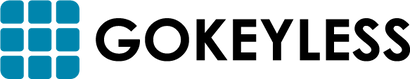Your Cart is Empty
Gate Season is in Full Swing with our Lockey Spring Sale Collection | Shop Now!
Categories
Industry
dormakaba Simplex 5000 Lock Change Code
Has it been awhile since you changed your dormakaba Simplex 5000 code and have you forgotten how to do it? Did you lose your manual? Did you move into a location where one of these Simplex 5000 Pushbutton locks is installed and you only know the code? Well let us help you. There are specific steps to changing the combination as long as you know what the combination is and you have access to the interior side of the door. Make sure you verify you have the dormakaba Simplex 5000 lock type before you begin any of the change code procedures. DO NOT use this if you do not know the code to your lock. You will need to call a local locksmith.
Simplex 5000 Series
The combination can be easily changed using one to five of the lock’s buttons in any order in the combination. Each button can only be used once. Note: Three or more numbers that are not in order are recommended for higher security.Also, two or more buttons may be pushed together (at the same time) as part of your new combination i.e. 2 & 5 at the same time.
CAUTION: The door MUST BE open during this entire procedure.
Rotate the outside lever/knob(d) onceto stop position and release to resetthe lock, the latch should notretract.
Step 1:Press the existing combination(b) followed by the ENTERbutton (c) and release; do notturn the lever/knob.
Note:Determine if you have an interior/exterior code change, and follow appropriate procedure below.
Exterior Combination Change
Step 2:Insert the release tool through hole in number pad and gently lift up loop end of the tool to depress the code change button until you hear a click; remove tool and do not press any buttons (Step 4).
Interior Combination Change
Step 3:Unscrew special torx screw from inside housing using supplied torx wrench. Enter your existing combination, and depress and release the “ENTER” button. Insert longer end of the same torx wrench through the opening until it engages with the mating part. Turn wrench counterclockwise (using minimal force) approximately 90 degrees, until it clicks. Return wrench to initial position. Remove wrench and replace torx screw.
Step 4: **This Step Is Very Important**Rotate lever/ knob once, and only once to clear the old combination; the latch will retract; release the lever/knob.
Step 5:Press in your new combinationfollowed by the ENTERbutton (c) and release.
Step 6:Rotate the lever/knob to verify that the latch retracts confirming the validity of the new combination(if you try the old combination now, it should not work).
IMPORTANT: The “ENTER” button must be depressed and released after entering the combination. The latch will not retract until the “ENTER” button is depressed and released.
Browse by Category
© 2025 GoKeyless. All rights reserved. Privacy Policy. Terms of Use. Powered by Brandography.



 Over 5 Million Locks Sold
Over 5 Million Locks Sold Trusted Since 2003
Trusted Since 2003 Help
Help